Video Copilot City Bundle (Element 3D + Metropolitan Pack) v2.2 ** (Download)

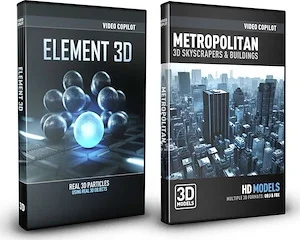
Item Unavailable
To get notified when this product becomes available, click the button below. We'll send you an email when it's back in stock.
Product Description
Over 100 High Definition 3D Models - Day and Night Textures Included. Multiple 3D formats (OBJ, FBX, C4D, 3ds Max, Vray.) All Video Copilot model packs have been designed to work with numerous 3D programs from a single product. Use them with CINEMA 4D, 3D Max, Maya, Blender and of course, the powerful Video Copilot Element 3D V2!
Metropolitan System Requirements Element v1.5 and higher required All Video Copilot model packs have been designed to work with numerous 3D programs from a single product. Use them with CINEMA 4D, 3ds Max, Maya, Blender and of course, the powerful Element 3D plug-in. Element 3D V2 System Requirements COMPATIBILITY: After Effects CS5, CS5.5, CS6, CC, CC 2014, CC 2015, CC 2017, CC 2018, CC 2020, 2021, 2022 Mac 10.8.5 & up Windows Vista, 7 (service pack 1) and up IMAGE FORMATS: JPG 8-bit PNG 8-bit and 16-bit After Effects layers can be used up to 32bpc 3D File Formats OBJ C4D R12 & Up GRAPHICS CARD REQUIREMENTS: Nvidia & ATI – Minimum 512MBs VRAM Nvidia GeForce 200, 400, 500, 600, 700, 800, 900 Series (Some restrictions apply) Nvidia Quadro and Quadro FX Series (Some restrictions apply - Check supported GPU list below) ATI Radeon HD 4600 Series and Later for Windows and Mac ***Note: Intel Graphics cards are not supported with Element 3D*** Supported GPU list RECOMMENDED CARDS: For ideal performance, we recommend at least a GeForce GRX 285 or ATI Radeon HD 4600 with 1GB of VRAM. RENDER FARM SUPPORT? It is possible to use Element on a network render farm but we do not recommend or support it because of inconsistencies of in GPU rendering. Since Element renders with impressive speed on a single GPU it is ideal to pre-render any 3D elements before pushing them to the render farm.
Metropolitan System Requirements Element v1.5 and higher required All Video Copilot model packs have been designed to work with numerous 3D programs from a single product. Use them with CINEMA 4D, 3ds Max, Maya, Blender and of course, the powerful Element 3D plug-in. Element 3D V2 System Requirements COMPATIBILITY: After Effects CS5, CS5.5, CS6, CC, CC 2014, CC 2015, CC 2017, CC 2018, CC 2020, 2021, 2022 Mac 10.8.5 & up Windows Vista, 7 (service pack 1) and up IMAGE FORMATS: JPG 8-bit PNG 8-bit and 16-bit After Effects layers can be used up to 32bpc 3D File Formats OBJ C4D R12 & Up GRAPHICS CARD REQUIREMENTS: Nvidia & ATI – Minimum 512MBs VRAM Nvidia GeForce 200, 400, 500, 600, 700, 800, 900 Series (Some restrictions apply) Nvidia Quadro and Quadro FX Series (Some restrictions apply - Check supported GPU list below) ATI Radeon HD 4600 Series and Later for Windows and Mac ***Note: Intel Graphics cards are not supported with Element 3D*** Supported GPU list RECOMMENDED CARDS: For ideal performance, we recommend at least a GeForce GRX 285 or ATI Radeon HD 4600 with 1GB of VRAM. RENDER FARM SUPPORT? It is possible to use Element on a network render farm but we do not recommend or support it because of inconsistencies of in GPU rendering. Since Element renders with impressive speed on a single GPU it is ideal to pre-render any 3D elements before pushing them to the render farm.