Media Composer Ultimate 1Y Subscription EDU NEW (Download)
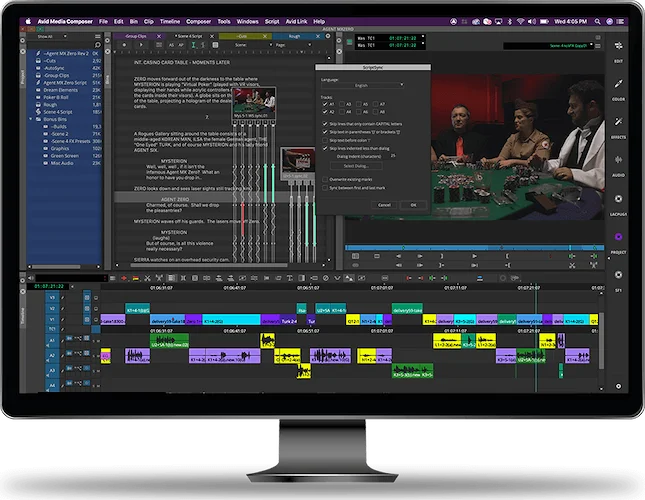

Product Description
Perfect stories in fewer clicks with the latest Media Composer
Media Composer is now available in a new team plan, making it easy to manage, deploy, and add multiple licenses as needed.
Import + Manage
Work with any type of media
High-res, high efficiency
Track media with confidence
Organize and find files fast
Edit + VFX
Edit with Oscar- and Emmy-winning tools
Boost your creative flow
Accelerate multicam editing
Design stunning visuals
Color + Deliver
Finish in the box—or out
Total color precision
Produce dramatic HDR imagery
Create studio-quality soundtracks
Do more, stress less
The next-generation Avid Media Engine gives you more power and speed, so you can stay focused on what matters most—your story.
Get rewarded
Whether you’re a new or longtime Media Composer user, get additional partner software (worth more than $700 USD) on us.
GET WORKFLOWS THAT WORK - PRODUCTION TEAMS
Experience the collaborative, efficient workflows top video professionals rely on.
Accelerate your edit
Boost your Media Composer capabilities with advanced tools for color and news workflows.
Media Composer 2023.12
Requirements:
mac:
ram: 16
disk: 0
version: macOS 10.15.7, 11.x to 11.7, 12.x to 12.7.x, 13.x to 13.6.x and 14.0 to 14.1.x
internet_required: False
windows:
ram: 16
disk: 0
version: Windows 10 64-bit 21H1, 21H2, and 22H2 or later Windows 11 64-bit 21H2, 22H2 or later
internet_required: False
Licensing:
Product Features
- Best-in-class Trim tools, Smart Tools, Create sequence based on selection, Script-based editing, Auto-Sequence
- Group Clips, MultiGroup, 4-Way Split Display, 9-Way Split Display, MultiCam Editing mode, MultiCam Accelerator keys, Swap Banks, Previous/Next in Group, Group by Audio Waveforms, Edit Groups, Mixed Rate Groups
- Video effects: Full core set, Source Side Motion Effects, TimeWarp, TimeWarp Fluid Motion, Stabilize
- FrameFlex
- Timecode tool
- Sequence Map
- Bulk Edit
- List tool
- Film workflows
- Stereoscopic 3D
- Color Correction: CC Effect, Predefined CC Effects, HSL Controls, Hue Offsets, Luma Range, Curves, Color Info, Channels, (Secondary and Relationships available through the Symphony Option)
- Audio editing and mixing: Audio Tool, Audio Ducking, Audio Punch-in, Audio Subframe Slip, Audio Grouping, Read Audio Timecode, Audio MultiMix, Change Sample Rate, Audio Mixer
- Full core set Audio effects
- Workspaces: Edit, Color, Effects, Audio
- Titles: Titler+ Marquee tool
- Background render, transcode, and consolidate
- Full User settings, Multiple Users settings, Site settings, Project settings
- Full Keyboard Mapping
- Source/Record color differentiation: Off by default
- Snap to Edit: Off by default