Intermediate Piano - WIN (Download)
Intermediate Piano Method - Windows
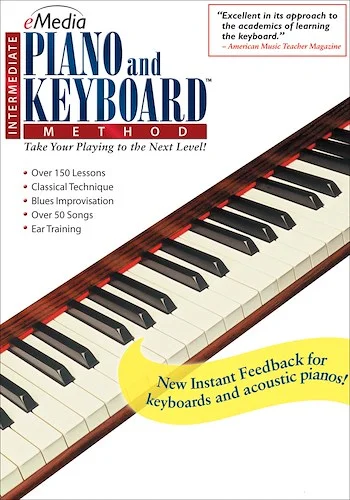
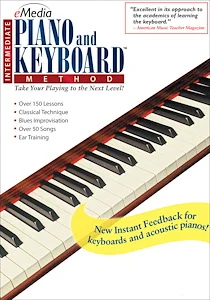
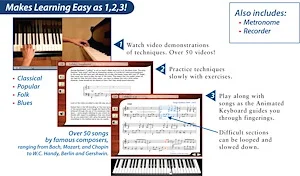
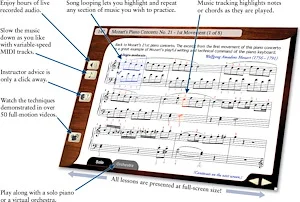


Product Description
150+ Intermediate Piano Lessons
The eMedia Intermediate Piano and Keyboard Method software has over 150 piano lessons to help you improve your playing, gain control of the keyboard, and improve hand independence. You’ll learn to play pieces by famous composers in a broad range of musical styles, from Baroque to the present. Alongside conventional scales, chord progressions, and finger techniques, you will also learn the blues form, scales, and patterns needed to create your own improvisations and songs to develop your musicianship.
Curriculum for eMedia Intermediate Piano and Keyboard Method was created by Vadim Ghin, who holds a Master of Music Degree in Piano from the Juilliard School and has taught extensively at Juilliard, New York University, and the Manhattan School of Music, among others.
Music notation plus an Animated Keyboard that displays fingerings in-time with the music makes learning easier. Songs and exercises are enhanced by audio, variable-speed MIDI keyboard tracks, and colorful MIDI accompaniments. Selected pieces include orchestral accompaniment, and you can even play along with a jazz band. 50 popular songs feature classics from artists such as Beethoven, Chopin, and Irving Berlin to help make learning fun.
Famous songs include “Ecossaise” by Ludwig van Beethoven, “Hungarian Rhapsody” by Franz Liszt, “Swan Lake” by Pyotr Ilich Tchaikovsky, “The Sorcerer’s Apprentice” by Paul Dukas, “Fourth Ballade” by Frédéric Chopin, “St. Louis Blues” by W. C. Handy, “The Schoolhouse Blues” by Irving Berlin, “Third Piano Concerto” by Sergei Rachmaninoff, “Twenty-First Piano Concerto” by Wolfgang Amadeus Mozart, and “Jelly Roll Blues” by “Jelly Roll” Morton.
Interactive review and ear training screens help reinforce new concepts and develop your ear. Selected exercises offer Instant Feedback on your playing, both with acoustic pianos or electronic keyboards. With a MIDI keyboard, you easily can see any mistakes made while playing those selected exercises, including wrong notes and rhythms.
Whether you want to work on piano technique, play a piano solo, learn new piano chords, or master classic piano pieces - the lessons found in eMedia Intermediate Piano and Keyboard Method piano software takes your playing to the next level.
Requirements:
windows:
ram: 0
disk: 0
version: Windows XP / Vista / 7 / 8 / 10 / 11
additional_requirements: Requires a Mac or PC desktop or laptop computer. Not compatible with iOS (iPad, iPhone), Android (tablets) or Chromebook devices. Internet connection recommended for online activation.
internet_required: True
support: 32_bit
mac:
support: 32_bit
internet_required: True
Licensing:
methods: computer
Product Features
- Over 150 intermediate-to-advanced piano lessons designed to help you improve piano technique, understand music theory, learn how to play blues piano, and get started with piano improvisation.
- Includes over 50 classic piano pieces, from composers like Chopin, Irving Berlin, and Jelly Roll Morton, to make learning piano fun.
- A piano tutorial on improvisation that teaches music theory and the relation of piano scales to piano chords.
- Over 50 videos, many with split-screen for learning hand positioning and fingerings
- For selected exercises, Instant Feedback shows you when you play the correct notes as you progress through a melody. Your computer will listen as you play and highlight correctly played notes in green. This works for both acoustic pianos and electronic keyboards.
- Instrumental accompaniment on select pieces (both orchestral and jazz) to make piano lessons fun.
- Interactive scores let you select and loop sections of the piano pieces so you can practice those difficult parts.
- Variable-speed MIDI playback options to let you hear left, right, or both hands.
- The Note Tracker and Finger Tracker tools show you the note you play as music notation and on eMedia’s Animated Keyboard. You’ll be able to correct your playing and learn to read music faster!
- A Digital Metronome to keep you on rhythm and an Audio Recorder so you can listen back and evaluate your playing.