Auto-Tune Artist (Download)
low-latency pitch-correction/effects
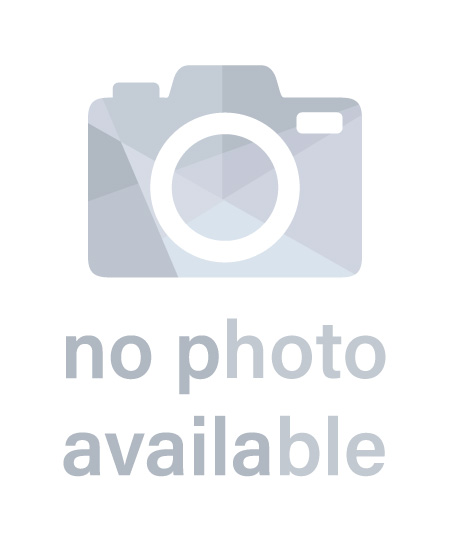
Product Description
Auto-Tune Artist (formerly Auto-Tune Live) is designed to meet the demanding needs of working musicians, producers, and live sound engineers. It includes all of the advanced real-time pitch correction features of Auto-Tune Pro, and is optimized for low latency performance on stage or in the studio. This version of Auto-Tune is also packed with powerful new features and enhancements, starting with a sleek new interface, redesigned for ease-of-use and optimal workflow. We’ve added Basic and Advanced Views so you can find the tools you need, when you need them. We’ve also added Flex-Tune for more natural and transparent pitch correction, Classic Mode for the “Auto-Tune 5 sound,” and Transpose for real-time pitch shifting. Compatibility with the Auto-Key plug-in (sold separately) means never having to worry about finding the key of your music before tuning. Auto-Key detects the key and scale and sends that information to Auto-Tune with a single click. Auto-Tune Artist also features Humanize to preserve subtle pitch variations on sustained notes, automatic Formant Correction, adjustable Throat Modeling, real-time MIDI Control, and advanced Vibrato Controls.
Requirements:
mac:
ram: 0
disk: 0
version: macOS 10.13 to 10.15
additional_requirements: Pro Tools 2018.1 or later. A compatible VST host program that supports VST3 format. A compatible host program that supports the AU format.
internet_required: False
support: 64_bit
plugins: VST-3,AU,AAX
windows:
ram: 0
disk: 0
version: Windows 8.1 to Windows 10
additional_requirements: Pro Tools 2018.1 or later. A compatible host program that supports the VST3 format.
internet_required: False
support: 64_bit
plugins: VST-3,AAX
Licensing:
methods: computer
Product Features
- Intuitive interface, low latency for live performance, and powerful MIDI functionality
- Auto-Tune 5 sound available in Auto-Tune Artist via the new Classic Mode
- Create Vibrato controls allow you to add a custom synthesized vibrato to your audio
- Edit Scale Display is used to create custom scales or to modify any of the preset scales selected in the Scale menu
- Two different functions for handling incoming MIDI note data